You must be logged in to view saved presets
Guided Walkthroughs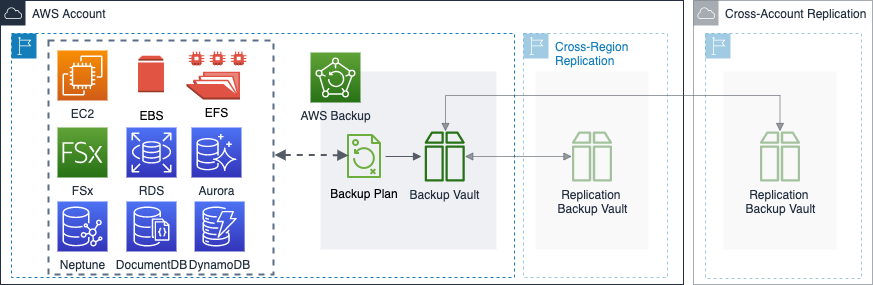
Backup Plan Configuration
AWS Backup Configuration Guide
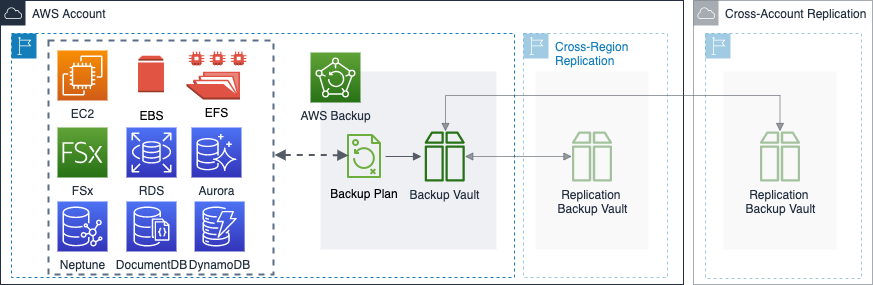
Overview
- Use this guide to configure backup schedules, lifecycle policies, and replication policies for backups including cross-region and cross-account backup replication
- Backup policies are configured using AWS Backup and support backing up the following AWS resources: EC2, EBS, EFS, DynamoDB, FSx, RDS, Aurora, Neptune, and DocumentDB
- Important: Make sure that you have a recent scan of your AWS account to ensure an up-to-date view of the AWS environment, configuration, and resources
A premium subscription is required for this content
Deploy
Backup Plan ConfigurationThis template will configure the backup plan as per the settings selected above
Items
2
Size
0.8 KB
AWSTemplateFormatVersion: '2010-09-09'
Description: ''
Resources:
BackupPlan:
Type: 'AWS::Backup::BackupPlan'
Properties:
BackupPlan:
BackupPlanName: default-backup-plan
BackupPlanRule:
- RuleName: backup-rule
ScheduleExpression: cron(0 5 ? * *)
TargetBackupVault: ''
BackupResourceSelection1:
Type: 'AWS::Backup::BackupSelection'
Properties:
BackupPlanId:
Ref: BackupPlan
BackupSelection:
SelectionName: resource-selection
IamRoleArn:
'Fn::Join':
- ''
- - 'arn:aws:iam::'
- Ref: 'AWS::AccountId'
- ':role/aws-service-role/backup.amazonaws.com/AWSServiceRoleForBackup'
Parameters: {}
Metadata: {}
Conditions: {}
